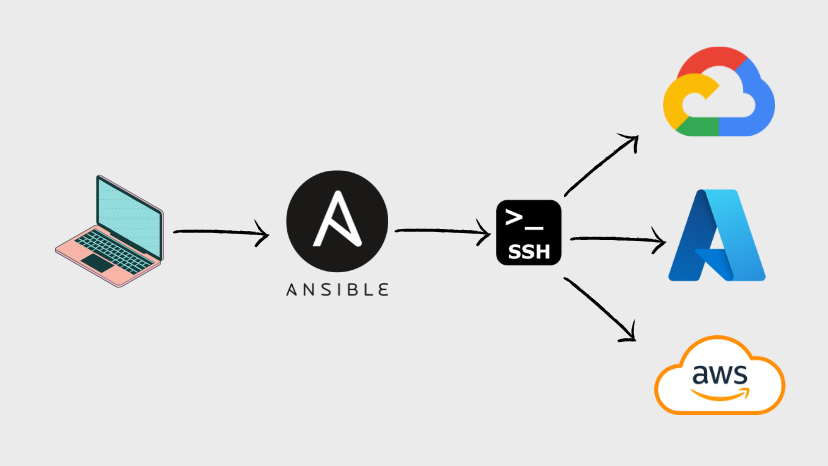Introduction
Server configuration can be one of the most time-consuming tasks for system administrators and DevOps engineers. Thankfully, automation tools like Ansible have revolutionized the way we manage IT infrastructure. Whether you’re a beginner looking to dip your toes into automation or a developer aiming to streamline deployment processes, Ansible is a fantastic place to start.
In this blog post, we’ll introduce you to the basics of Ansible, walk you through how it works, and show how it can automate server configurations in a simple and effective way.
What is Ansible?
Ansible is an open-source automation tool used for configuration management, application deployment, and task automation. It helps you manage multiple servers with a single command, using plain-text YAML files called playbooks.
What makes Ansible stand out is its agentless architecture—you don’t need to install any software on the target machines. As long as SSH access is available and Python is installed (which it usually is by default), Ansible can do its job.
Why Use Ansible?
Here are a few reasons why Ansible is perfect for beginners:
- Simple syntax: Uses YAML, which is easy to read and write.
- Agentless: No client software needed on remote machines.
- Idempotent: Tasks only make changes when necessary.
- Scalable: Manage 10 or 10,000 servers the same way.
- Community support: Large collection of roles and modules available.
How Ansible Works
At its core, Ansible connects to your nodes (servers) via SSH and runs tasks defined in playbooks. These tasks could be:
- Installing software packages
- Creating users and groups
- Updating system configurations
- Managing services (e.g., starting/stopping Nginx)
Ansible uses a central machine (called the control node) to manage all target machines (called managed nodes).
Getting Started with Ansible
Here’s a quick guide to start using Ansible:
1. Install Ansible
For most Linux distributions:
bashCopyEditsudo apt update
sudo apt install ansible
Or, if you’re using macOS:
bashCopyEditbrew install ansible
2. Set Up Your Inventory File
Create a file called hosts.ini:
iniCopyEdit[webservers]
192.168.1.101
192.168.1.102
[dbservers]
192.168.1.103
This tells Ansible which machines to connect to.
3. Create Your First Playbook
Save this as setup.yml:
yamlCopyEdit---
- name: Basic server setup
hosts: webservers
become: yes
tasks:
- name: Update apt packages
apt:
update_cache: yes
- name: Install Nginx
apt:
name: nginx
state: present
4. Run the Playbook
bashCopyEditansible-playbook -i hosts.ini setup.yml
Just like that, Ansible will SSH into your servers, update the package list, and install Nginx.
Real-World Use Cases
- Provisioning new servers automatically
- Consistent environment setups across dev, staging, and production
- Automating security patches
- Deploying applications without manual steps
Tips for Beginners
- Start small: automate just one task or one server.
- Use verbose mode (
-v) to see what Ansible is doing. - Learn by reading community roles on Ansible Galaxy.
- Practice regularly in a virtual lab or cloud VM environment.
Conclusion
Ansible is a powerful, beginner-friendly tool that makes server configuration and deployment seamless. With its clean syntax, agentless design, and growing community support, it’s no wonder Ansible has become a favorite in DevOps and IT automation.
Whether you’re managing a few servers or a fleet of thousands, learning Ansible is a smart step toward a more efficient and error-free infrastructure.
Have questions or want help getting started? Drop them in the comments below!