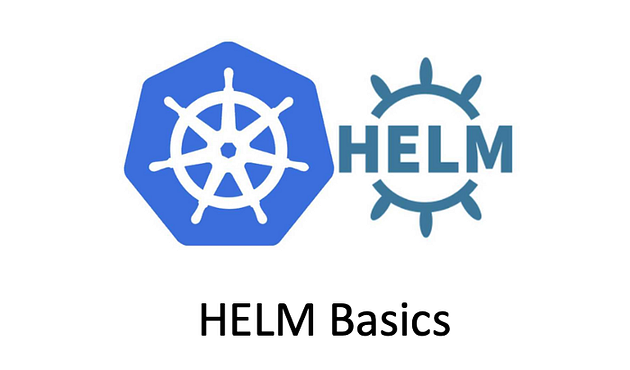Managing Kubernetes deployments can become complex as applications scale. Helm, often referred to as the “package manager for Kubernetes,” offers a powerful way to simplify, standardize, and automate these deployments. In this post, we’ll explore how Helm streamlines Kubernetes deployments, and how you can integrate it into your CI/CD pipeline for greater efficiency and reliability.
What is Helm?
Helm is an open-source tool that helps you manage Kubernetes applications through Helm charts—pre-configured resources that define your Kubernetes objects. Think of it as APT or YUM but for Kubernetes.
Helm Charts make it easier to:
- Package and version Kubernetes manifests
- Reuse templates across environments
- Rollback deployments quickly
- Maintain consistent deployments
Why Automate Kubernetes Deployments?
Manual deployments are error-prone, time-consuming, and hard to replicate. Automation:
- Reduces human error
- Speeds up release cycles
- Ensures consistent environments
- Enables scalable DevOps workflows
By using Helm, you can script your entire Kubernetes deployment and treat infrastructure as code.
How to Automate Kubernetes Deployments with Helm
1. Create or Use Existing Helm Charts
You can either create a Helm chart for your app or use one from a public repository like ArtifactHub. Charts are structured and reusable, ideal for consistent deployments.
bashCopyEdithelm create myapp
2. Define Values in a values.yaml File
This file contains configuration variables used in templates. You can override them per environment without changing the chart.
3. Deploy with a Single Command
bashCopyEdithelm install myapp ./myapp-chart
Or, to upgrade:
bashCopyEdithelm upgrade myapp ./myapp-chart
4. Integrate Helm in CI/CD Pipelines
Use Helm in GitHub Actions, GitLab CI, Jenkins, or any CI/CD tool. For example, a GitHub Action might look like this:
yamlCopyEdit- name: Deploy with Helm
run: helm upgrade --install myapp ./chart --namespace production --values values-prod.yaml
5. Rollback with Ease
Helm makes it simple to roll back a release:
bashCopyEdithelm rollback myapp 1
Best Practices for Helm Automation
- Version control your charts using Git.
- Use linting tools like
helm lintbefore deployment. - Implement secret management (e.g., Sealed Secrets, HashiCorp Vault).
- Maintain separate values files for each environment (dev, staging, prod).
- Monitor using Helm hooks for pre- and post-deployment checks.
Real-World Use Case
Let’s say you have a microservices-based application with multiple Kubernetes services. Managing and updating each YAML file manually is tedious. With Helm, you define a chart for each microservice and automate deployments across dev, staging, and production—all while versioning changes in Git and using your CI/CD system to trigger Helm commands automatically.
Conclusion
Automating Kubernetes deployments with Helm not only simplifies the process but also aligns perfectly with modern DevOps and GitOps practices. Whether you’re deploying a small app or running a large-scale microservices architecture, Helm can help you achieve faster, safer, and more reliable deployments.